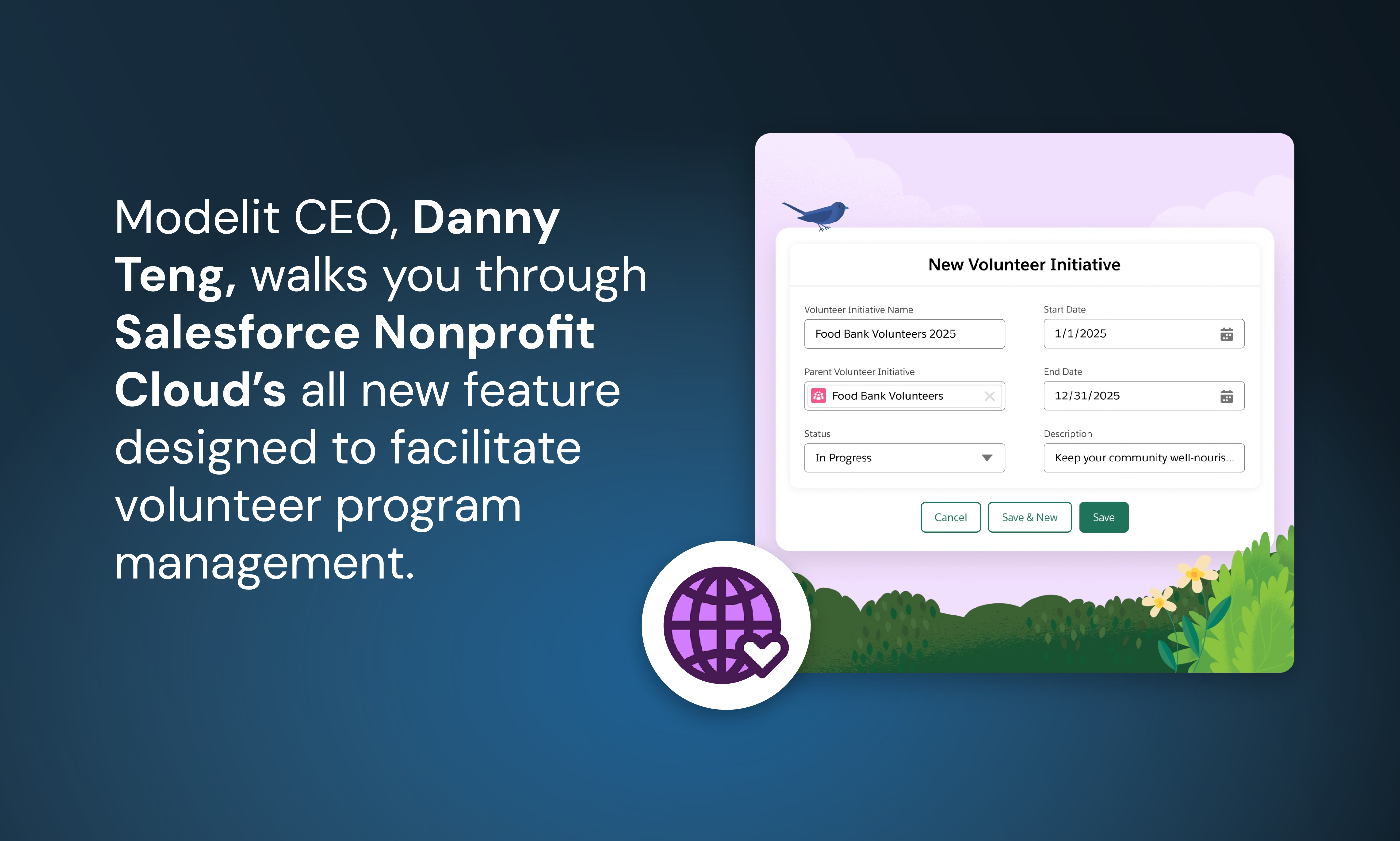What is a Health Check?
If you weren’t already familiar, Salesforce Health Check is an essential tool that organizations can use to keep track of their overall security. It provides a comparison between a Salesforce org’s actual security settings and those recommended by Salesforce.
When a Health Check is completed, an org is scored from 0-100 with 100 being the ideal score to achieve. There are four important categories to consider. Settings in the High-Risk category impact the score most, while those in the Low-Risk category have the least impact. Then there are Medium-Risk settings with a mid-level impact, and Informational settings which don’t impact the score at all.
Once the score is generated, with all security settings accessible from the same screen, administrators can make any adjustments necessary to improve that score.
Sounds simple, right? Let’s dive a little deeper.
The benefits of completing a Health Check
- Improve your overall security
By performing a Salesforce Health Check, you can find out which of your security settings are actually inactive. By reevaluating those settings and perhaps making changes to them, you have the opportunity to improve your org’s overall security health. This is good news for everyone working within your org, ensuring that all data and processes are protected. - Pinpoint your org’s vulnerabilities
The Health Check report screen is easy to follow, providing you with a clear outline of the areas that need your attention. You can see which security measures are lacking and thus creating problems for your overall org. - Keep your custom apps safe
The code generated to run custom applications is ultimately affected by the security settings of the owner’s org. Since such applications will eventually find themselves running within that org, it is important to keep your security settings in check.
How to perform a Health Check
To get started with your Health Check, just follow these four simple steps:
- Log into your Salesforce org.
- Click Setup.
- Search “Health Check” in the Quick Find box, or scroll down and click Security Settings.
- Now, click Health Check.
Understanding your score
Health Check scores are generated as follows:
- 90-100% – Great
- 80-89% – Very good
- 70-79% – Good
- 55-69% – Poor
- Below 54% – Very poor
Of course, if your score falls into the “Very Poor” range, it is crucial that you address any High-Risk security concerns immediately. Those that fall into the “Poor” range will want to address High-Risk concerns in the near future, moving onto Medium-Risk concerns later on down the line. Finally, those in the top three ranges are recommended to evaluate their security risks on a regular basis.
The bottom line
The key thing to remember here is that Health Checks cannot be left in the dust. It is important to complete regular Health Checks to assess the general security settings of your org.
Need some more help?
We understand it can be complicated to interpret your Health Check score all on your own. If you need help analyzing your results, you can reach out to Modelit! Just fill out the form below, and we would be happy to help you reach your highest score.

.avif)