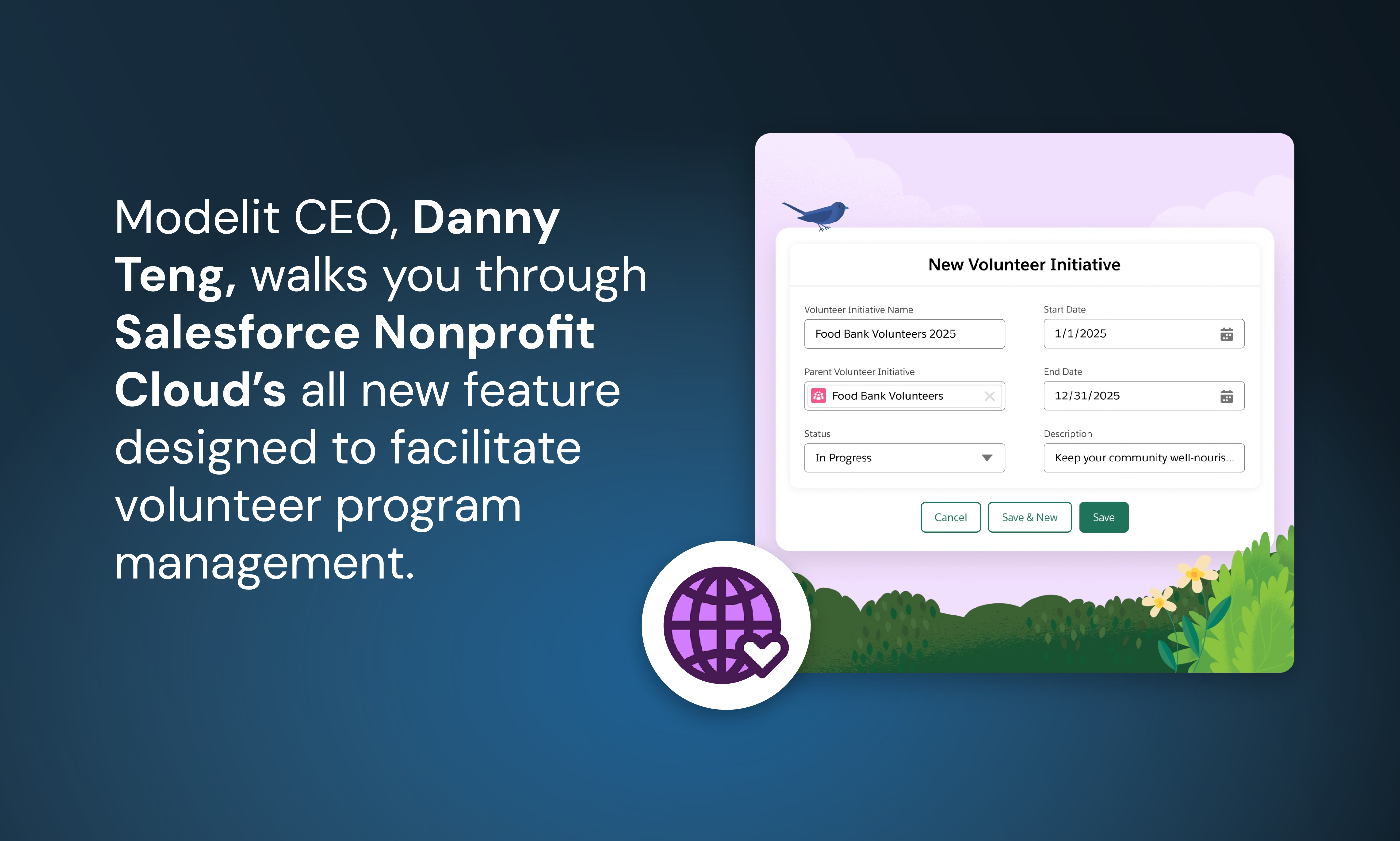Grasping the concept
Permission Sets serve as comprehensive collections of permissions that Salesforce administrators can assign to users on an individual basis – allowing for fine-grained control over what users can and cannot do in Salesforce, and eliminating the need to alter their profiles.
These sets of permissions offer a flexible approach to tailoring user capabilities without the necessity of modifying their profiles.
What makes this so vital?
There are numerous benefits to choosing Permission Sets over traditional profile-based permission management, such as:
- FlexibilityPermission Sets allow for additional permissions to be granted to users without modifying their profiles, providing more granular control over access.
- Cumulative PermissionsUsers can be assigned multiple Permission Sets — allowing their permissions to accumulate, providing a combined set of access rights.
- Simplified User ManagementUser administration is streamlined by granting additional permissions without the need to create multiple profiles.
- Targeted Permission AssignmentsSpecific permissions can be assigned to individuals or groups based on their unique needs.
- Dynamic AdjustmentsPermission Sets can be easily assigned, edited, or removed from users at any time, even after the users have been created.

The big shift in 2026
Spring '26 will witness a pivotal shift with the elimination of permission management through profiles. The reason for this change aligns with the intent of moving towards person-based access control.
Currently, profiles cannot represent a complete person, and a user can have only one profile. These profiles often act as gigantic monoliths with numerous restrictions. However, a user can have one or more groups of Permission Sets – offering a more dynamic, flexible, and comprehensive control mechanism.
With these changes, certain elements will be managed through profiles and some only through permission sets.
Profiles will still control:
- One-to-one relationships like login hours and IP ranges
- Defaults such as Apps and Record Types
- Assignments of Page Layout
Permission Sets will control:
- User permissions
- Object permissions
- Field permissions
- Tabs
- Record Types (except defaults)
- Apps (except default ones)
- Access to connected apps, classes, Visualforce pages, and custom permissions
Preparing for the shift
To enhance access control and streamline user management in Salesforce, organizations should transition from using profiles to implementing Permission Sets. This migration is crucial for organizations seeking to improve their access control mechanisms and address the limitations posed by profiles.
The process of migrating to Permission Sets begins with designing restrictive profiles, such as the Minimum Access profile, for users. These profiles serve as a foundation for creating Permission Sets that encompass all the necessary permissions for specific job roles or tasks.
For users with multiple roles, organizations can assign them to as many Permission Sets as required to accommodate their diverse responsibilities.
In contrast, profiles in Salesforce are limited by their one-to-one relationship with users, allowing only a single profile per user. Consequently, organizations are forced to create numerous profiles to meet the varying access requirements of different user groups. Managing this growing number of profiles becomes increasingly complex, leading to administrative overhead, potential errors during assignment, limited flexibility in assigning permissions, and challenges in deploying changes.
By transitioning to Permission Sets, organizations can overcome these burdens and effectively manage user access. Permission Sets offer greater flexibility, scalability, and adaptability, allowing organizations to efficiently assign and modify permissions based on evolving organizational roles and responsibilities. This migration not only simplifies access control but also enhances overall user access management in Salesforce.
Steps to follow for successful migration
1. Identify personas, roles, or functions
• Goal: Determine the different personas, roles, or functions within your organization that require distinct access levels.
• Action items:
- Analyze the organizational structure and departments to identify distinct user groups.
- Define the personas, roles, or functions that require specific access levels and permissions.
2. Assess your current profile usage
• Goal: Identify which profiles are currently in use and the permissions they grant.
• Action items:
- Generate a list of all existing profiles in your Salesforce org.
- Document the permissions assigned to each profile.
- Identify the profiles that users actively use.
3. Identify the permissions required for each role
• Goal: Determine the specific permissions needed for each role or function in your organization.
• Action items:
- Review role descriptions and responsibilities within your organization.
- Consult with stakeholders and department leads to understand their access requirements.
- Create a list of required permissions for each role.
4. Define standardized permission sets
• Goal: Establish standardized permission sets that align with common role-based access requirements.
• Action items:
- Create a set of permission sets based on common access needs.
- Define the permissions that should be included in each standardized permission set.
- Document the purpose and scope of each permission set.
5. Customize permission sets based on role requirements
• Goal: Fine-tune the standardized permission sets to meet the specific needs of each role or persona.
• Action items:
- Review the list of required permissions for each role.
- Customize the standardized permission sets by adding, removing, or muting permissions as needed.
- Ensure that each permission set accurately reflects the access requirements for the corresponding role.
6. Define/review best practices for creating permission sets
• Goal: Establish guidelines and best practices for creating and managing permission sets.
• Action items:
- Define naming conventions for permission sets to ensure clarity and consistency.
- Determine the appropriate level of granularity for permission sets, balancing complexity and manageability.
- Establish procedures for muting or restricting access to specific permissions.
- Define how access exceptions will be managed and documented.
- Identify grouping criteria to categorize permission sets effectively.
- Consider other recommended practices for maintaining permission sets efficiently.
7. Decide on implementation approach
• Goal: Determine how to implement the change from profiles to permission sets.
• Action items:
- Evaluate the organization's needs, resources, and expertise.
- Consider whether a manual transition or adopting an AppExchange app that assists with the process would be more suitable. Check this one — [User Access and Permission Assistant.](https://appexchange.salesforce.com/appxListingDetail?listingId=a0N3A00000FeF99UAF)
- Make a decision on the preferred implementation approach.
8. Implement a phased approach for assigning permission sets
• Goal: Gradually assign permission sets to users to validate the configuration and make necessary adjustments.
• Action items:
- Decide if you will assign permissions manually or automatically. If doing so automatically, you should explore using flows, triggers, or [User Access Policies](https://help.salesforce.com/s/articleView?id=sf.perm_user_access_policies.htm&type=5) (currently in Beta).
- Select a smaller group of users or a pilot team to start with.
- Assign the relevant permission sets to this group.
- Monitor and gather feedback on access levels and any issues that arise.
- Make adjustments to the permission sets based on the feedback received.
9. Conduct thorough testing and validation
• Goal: Verify that the new permission set configuration works as intended.
• Action items:
- Develop a testing plan that covers various scenarios and user roles.
- Execute the testing plan to ensure that the expected access levels are enforced.
- Validate that users can perform their assigned tasks with the new permission sets.
- Address any issues or gaps identified during testing.
10. Plan and execute a smooth migration
• Goal: Transition users from profiles to permission sets seamlessly.
• Action items:
- Communicate the upcoming changes and the benefits of the new permission set structure to users.
- Provide training and resources to users on how to work with permission sets.
- Based on the earlier decision, either manually migrate users from profiles to the corresponding permission sets or utilize the chosen AppExchange app for the migration process.
- Continuously monitor and support users during and after the migration.
Consider the following for Steps 3-5.
• Recommendation: Use matrices to visualize and analyze the relationships between personas, roles, and permissions.
• Action items:
- Create a persona-permission matrix to map required permissions for each persona or role.
- Develop a granularity matrix to analyze the appropriate level of granularity for permission sets.
- Use an access exception matrix to manage and track deviations from standard permission sets.
- Leverage these matrices to gain insights, identify patterns, gaps, and overlaps, and ensure comprehensive access coverage.
Securing your Salesforce environment
In conclusion, the transition from profiles to Permission Sets in Salesforce represents a significant move towards flexibility, scalability, and adaptability – allowing businesses to fine-tune user permissions and access rights with precision.
Embracing this shift is critical for businesses to maintain effective Salesforce operations, as it empowers administrators to align access control with specific roles, responsibilities, and evolving business requirements. This ultimately enhances data security and user management processes.