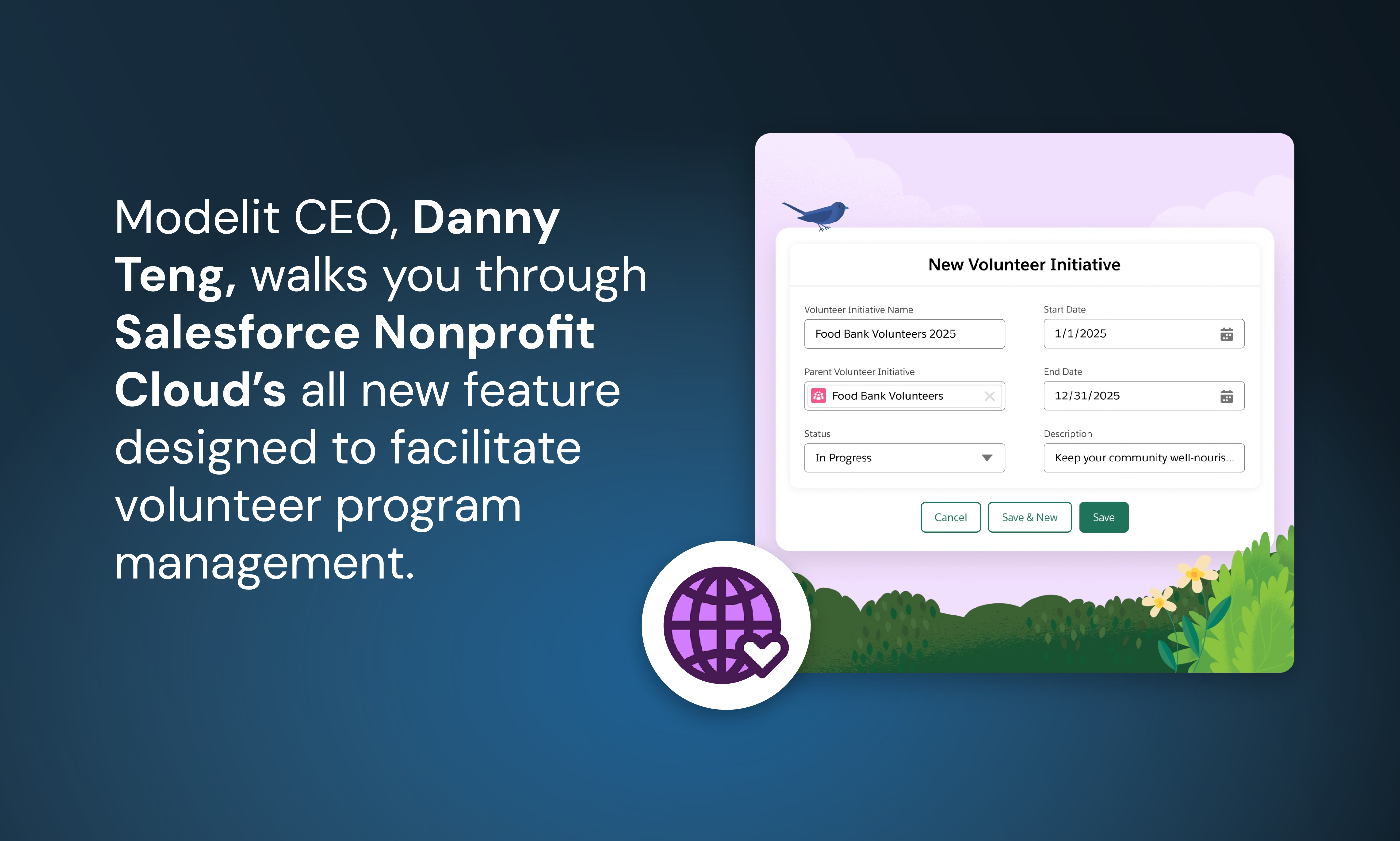Elevating the Flow Experience
Flow UI Changes
The Summer '23 release sees Salesforce's ongoing dedication to enhancing the user experience. Subtle changes to the Flow UI have been implemented to make it more user-friendly, although these modifications may not be immediately apparent to users. Additionally, the platform's UI now boasts a refreshed and modern look thanks to a slight color change.
Real-Time Magic
Reactive Components in Flow (Beta)
The Reactive Screens Beta is a new feature introduced by Salesforce that enables users to create reactive components using formulas. This means that these components can update in real-time based on the values of other components. For instance, a read-only URL component with a formula can be updated in real-time based on the value of a Slider component. However, it's crucial to note that Reactive Components must be enabled in the "Process Automation Settings," and using this URL component hack is not recommended for production applications.
Experience Salesforce Like a Pro
New Guided Experiences Throughout Salesforce
In an effort to make their platform more accessible and user-friendly for novice users, Salesforce has put significant effort into the Summer '23 release. This update brings new guided experiences that help users learn how to use the platform's powerful declarative tools effectively. For instance, when building a screen flow for the first time, users will encounter an interactive guide that offers step-by-step instructions on how to create a flow. This guarantees that Salesforce's new users have the necessary knowledge to make the most out of the industry's most potent CRM tools.
Find Your Data Faster
Flow Data Table Search Bar
With the Summer '23 release, Salesforce has introduced a new feature to enhance the native Data Table component, which is widely used to display data. One of the major enhancements is the introduction of a search bar option for the Data Table. By checking a simple checkbox, users can easily add a search bar to the table, allowing them to navigate and locate specific data quickly and easily.
Revolutionizing Permission Sets
Field-Level Security for Permission Sets During Creation is Generally Available
With Object and Field Security on Profiles being phased out and Permission Sets taking over as the primary method for applying permissions, Salesforce has simplified the management of Field-Level Security for Custom Fields during their creation process. By enabling the "Field-Level Security for Permission Sets during Field Creation" option in the User Interface Settings, users can set up the field-level security for permission sets while creating custom fields. This eliminates the need to manually configure field-level security after creating a custom field, making the process more efficient. This enhancement strengthens the flexibility and power of Permission Sets, enabling users to exercise more precise control over object and field access.
Stay Up-to-date…
From enhanced flow capabilities to real-time reactive components and new guided experiences, the Salesforce platform continues to evolve and grow. Additionally, the Data Table search bar and simplified management of Field-Level Security for Custom Fields demonstrate Salesforce's commitment to making their platform more efficient and user-friendly.