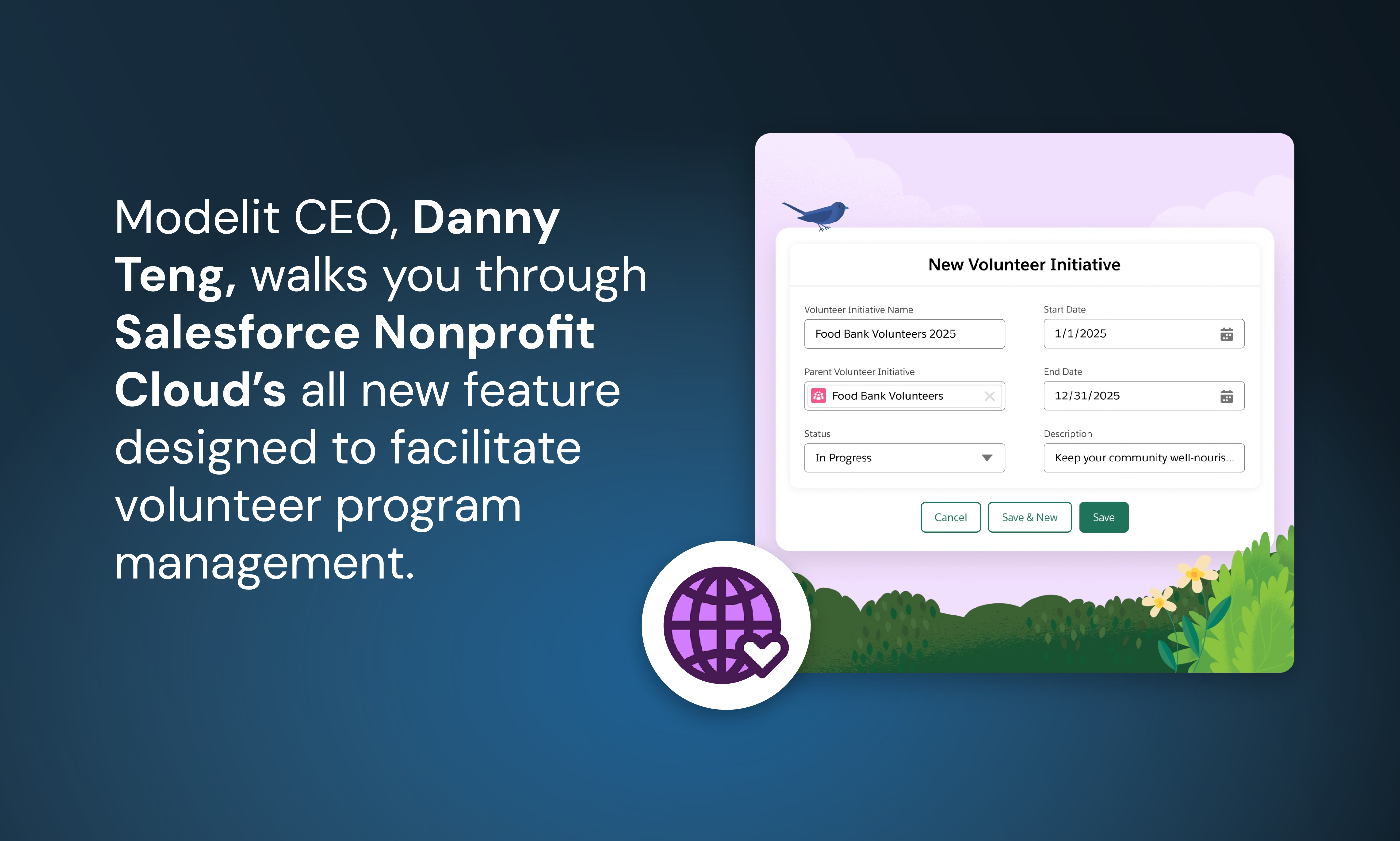Customization and Configuration
Each organization has its own DNA, so to speak. Your Salesforce CRM comes complete with out-of-the-box best practices and processes for you to adopt. That being said, it’s inevitable that you’ll eventually need to have your Salesforce customized to meet the specific needs of your own organization.
This process can be both time-consuming and costly. While some may have the bandwidth and the knowledge to do it on their own, Salesforce customization and configuration typically require hiring an experienced Salesforce consultant, administrator, or developer.
Data Migration
It can also cost you a significant amount of time and money to transfer data from your existing systems over to Salesforce. Depending on the size and complexity of the data in question, you may need to hire a data migration specialist — one who can analyze the existing data and complete the ETL (Extract, Transform, and Load) process. Oftentimes, the data needs to be cleaned up using a script or Excel formula.
Furthermore, any Salesforce Professional Edition (or any lower edition) does not have API enabled. Therefore, it is not capable of using the free Salesforce Data Loader to undergo large or complex data migration, which requires the purchase of a substitute tool like dataloader.io.
Integration with Other Systems
Right off the bat, you’ll realize that you need to integrate your Salesforce with another system like your website or the Quickbooks accounting system. Depending on the level of intricacy, this can also raise the overall cost of implementation.
Many systems may have the Connector app available to install on the AppExchange. This Connector app reduces the integration cost and speeds up the integration effort for your Salesforce. If the app isn’t available to you, it’s possible that you’ll need to develop custom integration using point-and-click middleware — like Zapier, for example. Otherwise, you could hire a software developer to develop the integration using code.
Once again, the Salesforce Professional Edition (or any lower version) does not come with the API add-on. You may need to purchase the API separately or use specific “approved” middleware to aid you in the integration.
User Training
It is crucial that all users be adequately trained on how to use Salesforce most effectively. This can be yet another cost to consider in the grand scheme of things. It may involve hiring a Salesforce expert or providing special training sessions to your employees.
In some instances, you might need to invest in a learning management system (LMS) so that you can develop Salesforce training modules and track the individuals that have completed said modules. Once users complete all of their training, you’ll want to make sure that they’re adjusting to your custom-configured Salesforce org to guarantee a return on the investment.
Ongoing Maintenance and Support
Ultimately, Salesforce implementation is an ongoing process. There are always going to be updates and changes, so you must have a maintenance plan for your Salesforce org.
If there is a process change, you’ll want to ensure that it’s also reflected in your Salesforce as soon as possible. That way, there’s no misalignment within the organization. To make sure that your Salesforce is always well-maintained, it’s important to have a team — complete with Salesforce consultants, administrators, support specialists, and so on — who can be on top of these responsibilities.
While Salesforce can offer tremendous value to an organization, it is so important to consider the hidden expenses that come with implementation beyond the initial license purchase. By factoring in these hidden costs and planning accordingly, organizations can have a complete understanding of the total cost of ownership, avoid surprises, and ensure a successful implementation.
Looking to save extra time and money on your Salesforce implementation?
Get in touch with our team today to learn just how much you can save by choosing Modelit for your company’s platform needs.