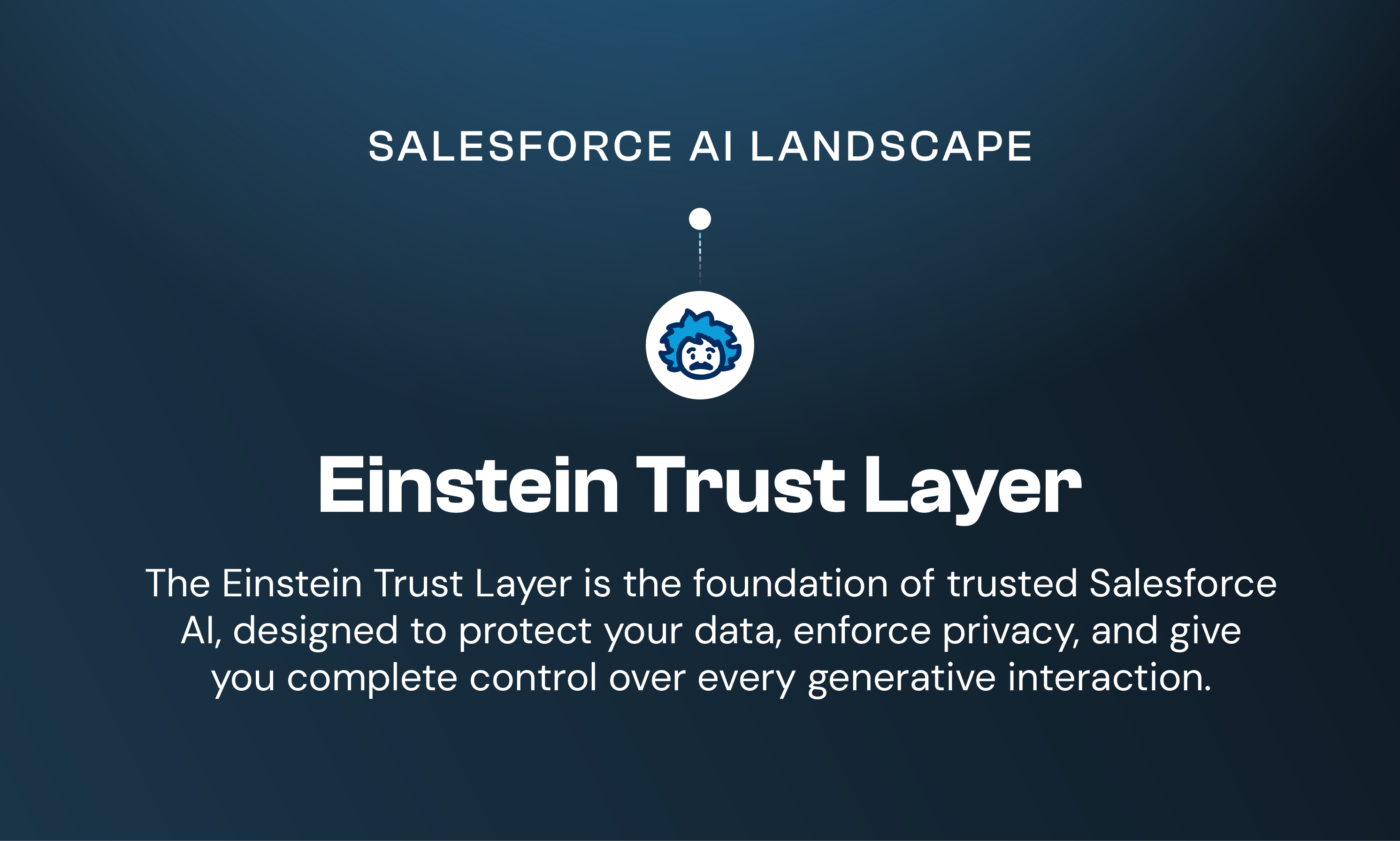Not every organization has a team of data scientists or developers ready to build AI solutions from scratch.
This is why Salesforce has invested heavily in low-code AI tools. These tools give you the power to build, deploy, and scale AI with clicks rather than not code. With Einstein 1 Studio, anyone can turn their domain knowledge into smart, automated experiences grounded in real data.
What is Einstein 1 Studio?
Salesforce’s Einstein 1 Studio gets you a suite of low-code AI customization tools. Whether you’re enhancing a customer-facing chatbot or embedding generative experiences into business workflows, these tools make AI accessible, scalable, and secure.
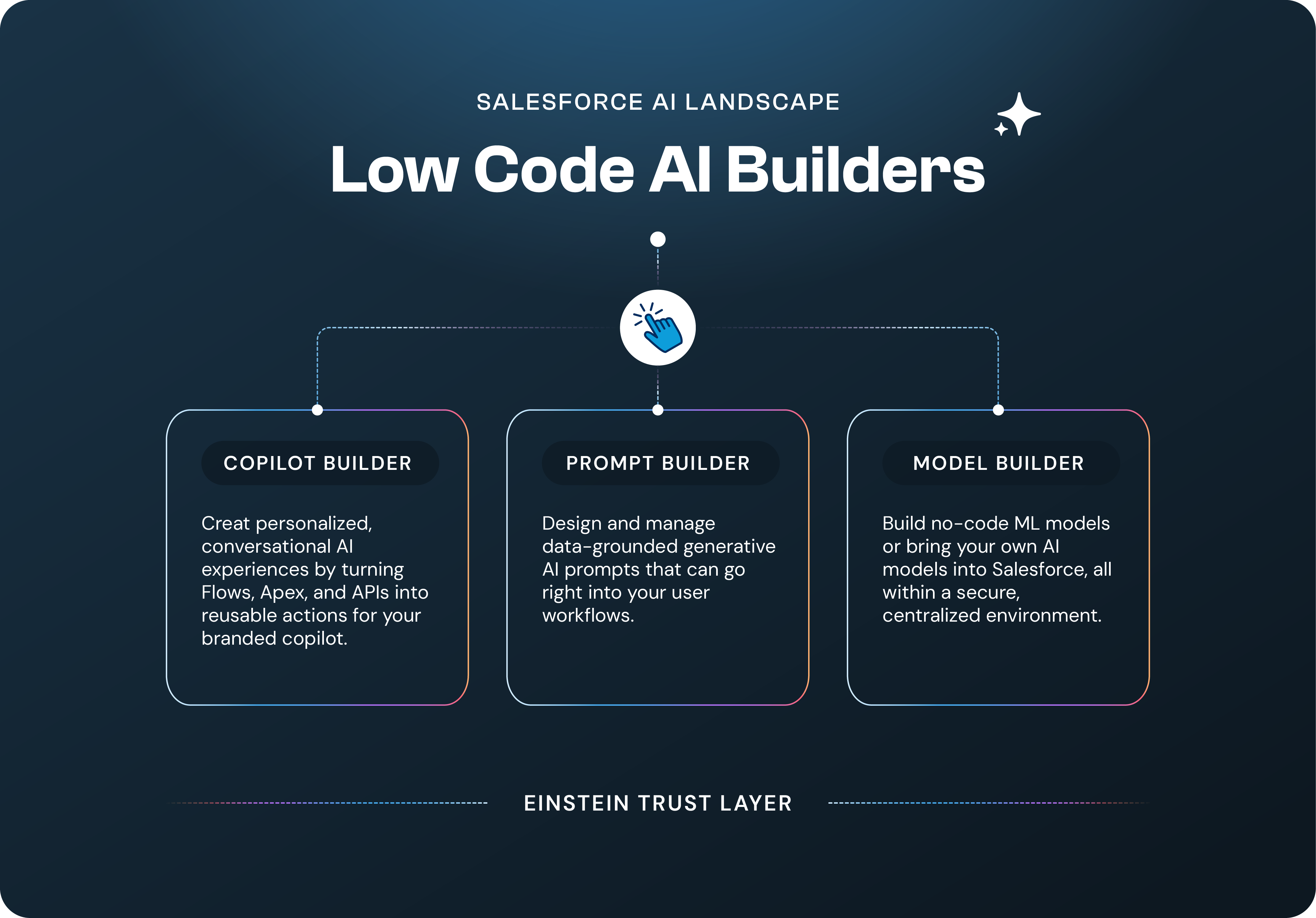
Copilot Builder
With Copilot Builder, you can extend Agentforce copilots with custom actions using familiar Salesforce tools like drag-and-drop Flows, Apex code, and MuleSoft APIs. You can simulate interactions with Agentforce Assistant to preview how it interprets user requests.
You can also use Copilot Builder to adjust your assistant’s tone, reasoning, and responses to match your business voice. Get session transcripts to understand how your copilot is being used and to keep improving its performance.
When to use: Consider Copilot Builder when you want to create tailored, conversational experiences using existing automation tools and ensure your copilot reflects your brand’s voice and workflows.
Prompt Builder
This tool makes it easy to activate Salesforce’s generative AI with prompts grounded in real-time business data. You can build and manage prompts using a visual interface, without any code required.
With this tool, you can embed generative experiences directly in the flow of work, connect prompts to relevant Data Cloud insights for contextual responses, and create generative actions that your agents can use to scale content creation and personalization.
When to use: Use Prompt Builder when you want to embed generative AI directly into user workflows with full control over prompts and access to your enterprise data.
Model Builder
Model Builder gives businesses the flexibility to use the models that work best for them. No-code ML model creation on Data Cloud data is great for building predictions without engineering help. You can integrate your own custom predictive models or LLMs with the Einstein Trust Layer. Also, centralized model management gives you a unified control plane for deploying and monitoring models across your org.
When to use: Go with Model Builder if you want to use custom AI models or create ML models without writing code, all within a secure and governed environment.
How we see it
We think Einstein 1 Studio is great for organizations that want to make use of AI but don’t have the luxury of dedicated dev or data science teams. These tools help admins and analysts create intelligent, brand-aligned AI experiences with minimal lift.
The real value here is speed and accessibility.
You can go from idea to implementation without getting buried in technical debt. Plus, with everything tied into the Einstein Trust Layer, you don’t have to worry about sacrificing control or compliance. It’s a smart entry point for any team looking to take advantage of generative and predictive AI in a manageable, scalable way.
Summary
Low-code AI builders equip your team with powerful customization tools, no complex development required. Whether you're adjusting how your copilot interacts with users or deploying predictive models trained on your own data, Einstein 1 Studio makes it faster and safer to bring AI into the flow of work.
Up next in our Salesforce AI series, we’re getting into the Developer & Admin AI Tools. We’ll explore how Salesforce empowers technical teams with advanced AI-powered diagnostics, coding assistance, and automation tools.